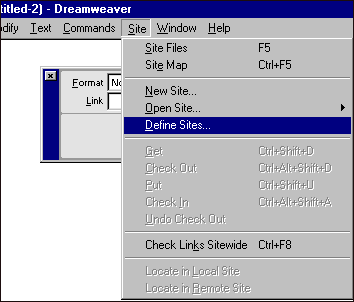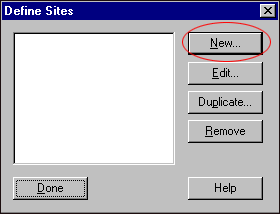|
|
• Linux Hosting
• Windows Hosting
• Compare Plans
• Affiliates Programs
• Contact Technical
• Domain Rules
• Domain Lookup
| Help
Desk (Documentation)
If you have a support question about your web hosting account, please check out the FAQ below. If the documentation's below doesn't answer your questions, you may email us at support@ip01.net |
 |
|
Configuring
Macromedia Dreamweaver to FTP files to your account
|
|